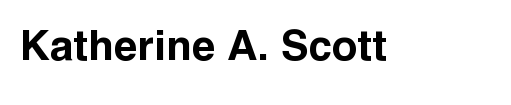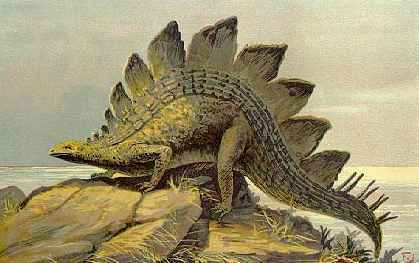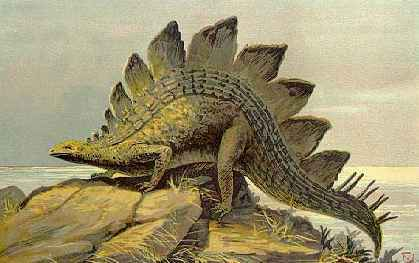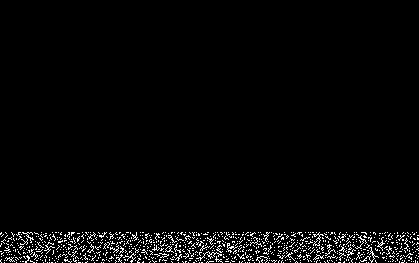So I had to run to Jo-Ann fabric for a few odds and ends. My Mom gave me a couple of 50% off coupons and on a whim I purchased some perler beads and a tray for about $10. Perler beads are this kids craft where you patiently place little plastic beads on tray and then fuse them using an iron to create various toys. I am pretty sure that the beads themselves are just a ruse by the vacuum cleaner companies to sell more powerful vacuums.

Perler Bead Set
I wanted to see if I could use SimpleCV to map images to pearler bead colors to create little coasters from my photos. I took the beads and created a square calibration grid so I could pull out the colors. I then quantized the image to a palette and saved the results.

This is what the calibration grid looks like when I quantize it to have 16 colors (note that this result is not repeatable because of the k-means calculation’s initial conditions).
To test my approach I used an input image (in this case Lena), pixelized the image to match the perler bead grid, and then re-applied the quantization to the pixelized image. The results are not that great.

Image pipeline, input, pixelized image (17×17 block size), and quantized result.
There are about five colors in the output image and it seems to lose a lot of its information. I did some digging and found that two things seem to be going on. First, the quantization step seems to have some bad initial conditions. This is to say that I take the image and try to cluster the colors in it into 16 groups using k-means. If the algorithm starts with a bad initial condition a lot of the clusters “run into one another” and I end up with less than 16 color groups. The other problem is subtler and has to do with image dithering. I anticipated that this might be a problem because gif images also use a quantized color palette (for gifs it is 256 colors) to compress the image size. Back in the old days of the web you would use a technique called dithering as part of your gif compression algorithms to make photographs look more realistic. Generally dithering is used to lessen the effect of quantization error around gradients. To illustrate this I found an image on wikipedia with a lot of colors and color gradients, here is what would come out of the naive SimpleCV quantization (top is input, bottom is output using img.palettize(bins=256)):

Quantization makes things look weird. The top is the input image and the bottom is the image quantized to only have 256 colors (just like a normal GIF image).
Now here is the same result using ImageMagick with GIF dithering turned on (specifically the command: convert test.jpg -dither Riemersma -colors 256 test.gif).

Still 256 colors, but the dithering makes the gradients around the lights less apparent.
As you can see the dithered images look way better. The effect seems to hold even when I shrink the number of colors down to 16 but still use dithering. In the two images below the top is the output from SimpleCV quantizing to 16 colors, while the bottom is ImageMagick result with added dithering (note that there may be some re-compression artifacts from when I saved the image).

Top is SimpleCV’s output when I quantize the image to have 16 colors, while the bottom image is ImageMagicks results with 16 colors and dithering.
Hopefully in the next week or two I can read up on dithering algorithms and see if I can’t add a few to SimpleCV.